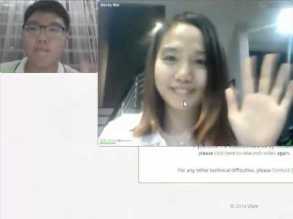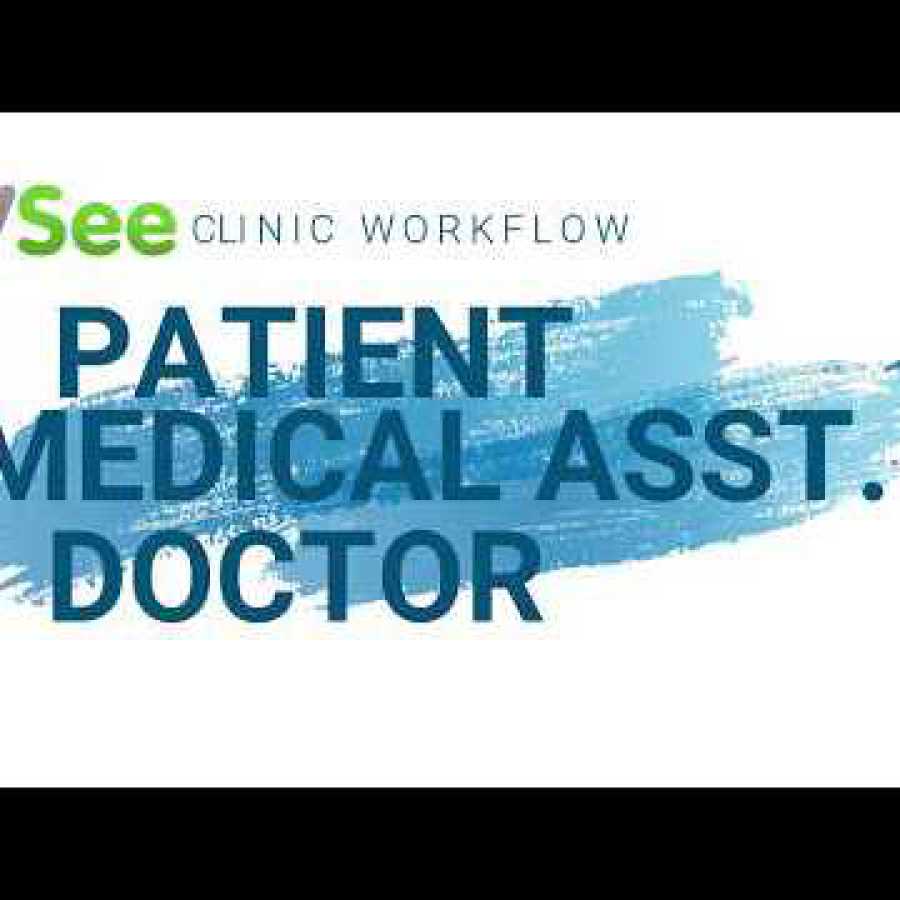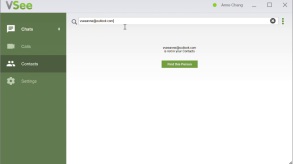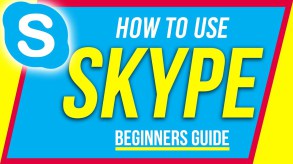Preparing For Your Session
VSee virtual clinic
This will take you to my VSee clinic. Whilst on the landing page click on the 'enter waiting room' button, then follow the instructions. You will also download the app, so as to video call. If you are just setting up, then once done you can simply just leave the waiting room, until next time. The clinic enables you to have more of a profile for your counelling/therapy, walk-ins, and direct bookings.
VSee clinic mobile apps
A mobile should only be used for counselling/therapy if it is for individual sessions. You will also need Room code: RBC79, so as to enter my clinic via mobile. The link, via the green button below, is for google apps...for apple apps please go to https://apps.apple.com/us/app/vsee-clinic/id1174048494
Skype (if needed)
This is a link to my Skype profile, where you can follow the instructions which best suit the needs of your device. NB: Please be aware that, although this is the most popular for video call, it is not considered to be as secure or compliant for therapy sessions. It will only be used for back up purposes.
Which is the best to use for therapy?
About VSee.
Since 2008, VSee has been a leading company in the field of telemedicine. Doctors and hospitals rely on VSee for HIPAA-compliant video as well as several workflow solutions. VSee has designed and implemented telemedicine solutions for NASA, Walmart Clinics, Trinity Hospitals, and many more (VSee, 2019). Check out more at VSee.com
Tips and suggestions
(always best to use a tablet, laptop, or PC)
Enroll Business Free London Business Directory Cylex Show Me Local Yell Freeads My Local Services Friday Ad Google Business Free Index Google Maps Yalwa Bizify About Me Mister What Britaine Fyple LinkedIn Company Page Facebook Profile YouTube